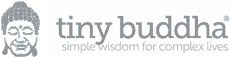Overview
Need someone to take care of the kids, but everyone you know is busy? UrbanSitter might have a babysitter or nanny for you. While leaving your kids with a stranger might initially feel scary, finding a reliable and trustworthy sitter to keep them safe and engaged is key. We’ll share tips to help you find one below.
UrbanSitter also offers options for finding an emergency or last-minute caregiver when plans suddenly change, or you have a spur-of-the-moment date night.
Does UrbanSitter offer nanny payroll services? How do you find caregivers and sitters, and how can you tell if they’re reliable? What do parent customers say about UrbanSitter, and are caregiver reviews noteworthy?
We’ll also answer these questions and other UrbanSitter FAQs below. Keep reading to learn how to best use this babysitting website. More importantly, you’ll also learn how UrbanSitter differs from top competitors such as Care.com and Sittercity.
What is UrbanSitter?
UrbanSitter is a babysitting app and website that connects you or your loved ones to a trusted caregiver, whether for childcare service, tutorial services, pet sitting, housekeeping, or senior care.
Childcare services include:
- Babysitting (for part-time caregivers for a few hours, possibly not daily)
- Nannies (for full-time caregivers who can work for at least 20 hours a week)
- Tutors (for assistance with learning)
Launched in 2011 by working moms Lynn Perkins and Andrea Barrett in San Francisco, the UrbanSitter Community has grown to over a million caregivers. According to UrbanSitter, they’re available in 60+ US cities and have an average response time of 2 minutes for last-minute jobs in most areas.
Through the UrbanSitter Corporate Care Program, the babysitting website even offers its services to companies or businesses. It allows them to offer backup sitting services for their workers, whether as a direct employee care expense or through out-of-network reimbursement. UrbanSitter even lets employers add a provider tool to the program if their workers prefer using other babysitting services.
UrbanSitter is available as a babysitting app or through their website.
How Does UrbanSitter Work?
Safety & Extensive Background Checks
Regardless of job description, rate, or experience, all caregivers must pass a background check and have their profile reviewed by UrbanSitter’s Trust & Safety team. Aside from a background check when they join the site, they must also pass it yearly.
The basic background checks are done by Checkr, a third-party safety partner, and include the following:
- County Criminal Search (current records based on the caregiver’s county of residence)
- National Criminal Search (standard)
- SSN Trace (Social Security number)
- Sex Offender Search
- Global Watchlist Search
You can also get a more detailed background check for an added fee. Still via Checkr, UrbanSitter offers the following packages:
- Pro Package – All the basic checks plus a federal criminal search (covers the last 10 years)
- Premium Package – All the basic checks plus a federal criminal search (covers the last 10 years) and an upgraded county criminal search (covers the last 7 years)
The Motor Vehicle Record check package covers the following:
- Driver’s license validity
- Driver must be at least 18 years old
- Record of distracted driving violations (e.g., cell phone use) in the past 3 years
- Record of all traffic accidents within the last 3 years
- Record of all moving violations in the last 3 years
- Record of all major violations in the past 5 years
If you’d like a copy of your paid background check, check the box on the “Disclosure” screen before submitting your request.
It looks like this:
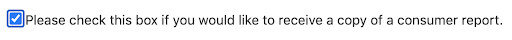
Uses Connections & Your Social Network
Unlike other babysitting websites (e.g., Care.com and Sittercity), UrbanSitter lets you leverage your social network to find sitters. It’s like finding recommendations on social media or asking your friends and family, but without actually posting about it.
When joining UrbanSitter, making a job post, or searching for caregivers, you can declare information about:
- Your location
- School/s your kid/s attend
- Clubs or groups you and/or your children are in
- Local communities
UrbanSitter will use this information to connect you with caregivers hired or recommended by people in your community or network.
Membership Options & Value For Money
The basic membership lets you check out how the site works, but you must pay the premium membership fee to message, interview, book, and pay your caregivers anytime. It also gives you unlimited access to UrbanSitter app’s capabilities.
UrbanSitter has three premium membership and subscription options:
- Monthly membership
- Quarterly membership
- Annual membership
You can get the most out of your money by using your membership to find sitters regularly. If you’re new to the babysitting app, consider ‘test driving’ it with a one-month subscription instead of an annual subscription.
Can I Get A Refund From UrbanSitter?
IMPORTANT NOTE: While you can cancel your subscription anytime, UrbanSitter doesn’t offer refunds for unused services, even if you have the entire year left. Instead, you can continue using the service until the last day of your billing cycle.
Innovative System To Help You Connect With Available Sitters
How To Find Reliable Caregivers On UrbanSitter
Declare More Connections & Leverage Your Network
Considering that UrbanSitter can use your social network to find recommendations from people you know or those near you, declaring more connections (such as adding all your clubs, community, or interest groups) might help you find more sitter options.
Do You Need To Create A Job Post?
You have two options for finding a caregiver: creating a job post or directly browsing the site for available sitters. Either can work, but it’s up to you to choose which method to use.
Here’s an example of a job posting on UrbanSitter:
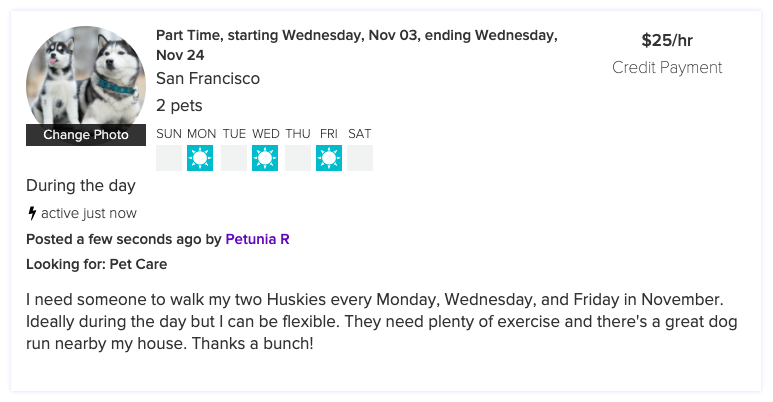
If you plan on creating a job post but are still determining the rates in your area, you can also check the sitter profiles to see how much they offer.
Expect some differences in rates among different areas. For example, sitters in highly urbanized areas such as San Francisco, New York, Seattle, and Los Angeles are likely to charge more than those from rural areas.
UrbanSitter also publishes a guide for babysitting rates here: https://blog.urbansitter.com/babysitting-rates/
Here’s an example of the guide for 2024 babysitting rates:

Rates can also vary among sitters, depending on their experience, ratings, capabilities, etc. Expect rates to go up for overnight babysitters and if there are more children to care for.
For example, you might expect to pay around $130 to $235 daily for babysitting one kid (daytime rates, depending on location). However, the rate might increase to $150 to $300+ for overnight babysitting.
Of course, these rates are simply guides to what you can expect. You can always set your own rates and offer more than the regular rate if you want to.
The following are examples of the average hourly rates for other care providers and flat rates for babysitters from UrbanSitter (2024 rates):

Note that these sitter or caregiver rates vary depending on several factors (e.g., your location, number of kids, sitter experience, etc.) and are subject to change without notice.
Study The Sitters’ Profiles, Certifications, & Videos
Use filters to narrow your search and find the nearest, most capable babysitters available for the date and time you need, whether for child care, pet care, senior care, or household services. You can even filter for sitters who accept credit card payments, know different languages, or have certain teaching skills.
Babysitter profiles show their location, hourly rates, capabilities and availability, reviews, star ratings, and the number of repeat families they’ve worked with. Information about repeat families might help you learn more about the trustworthiness of a sitter.
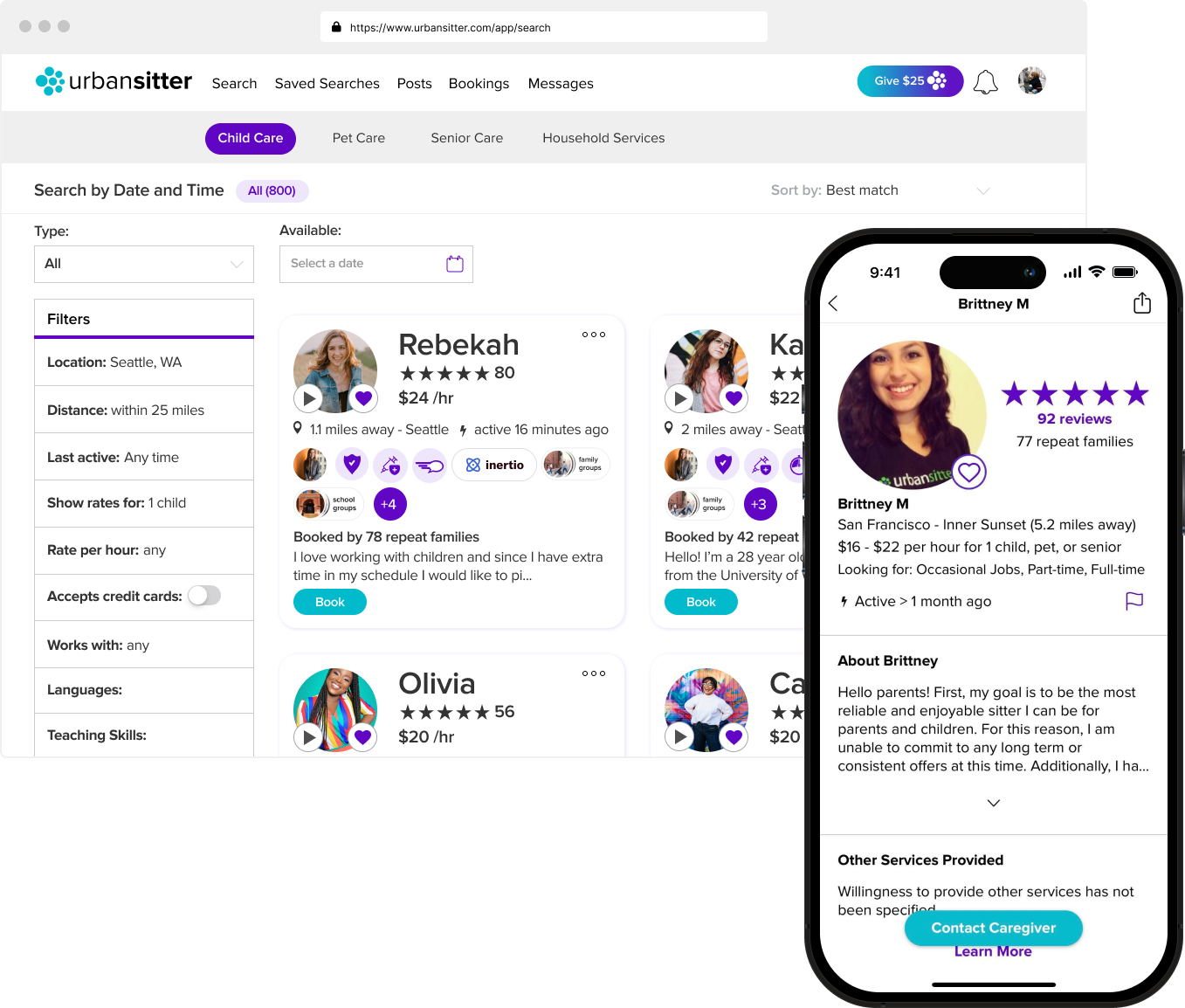
Check For The Volume Of High Ratings & Reviews
Information about the number of ratings and reviews can also be found on the sitters’ profiles. You can also use this to find a more experienced and reliable sitter.
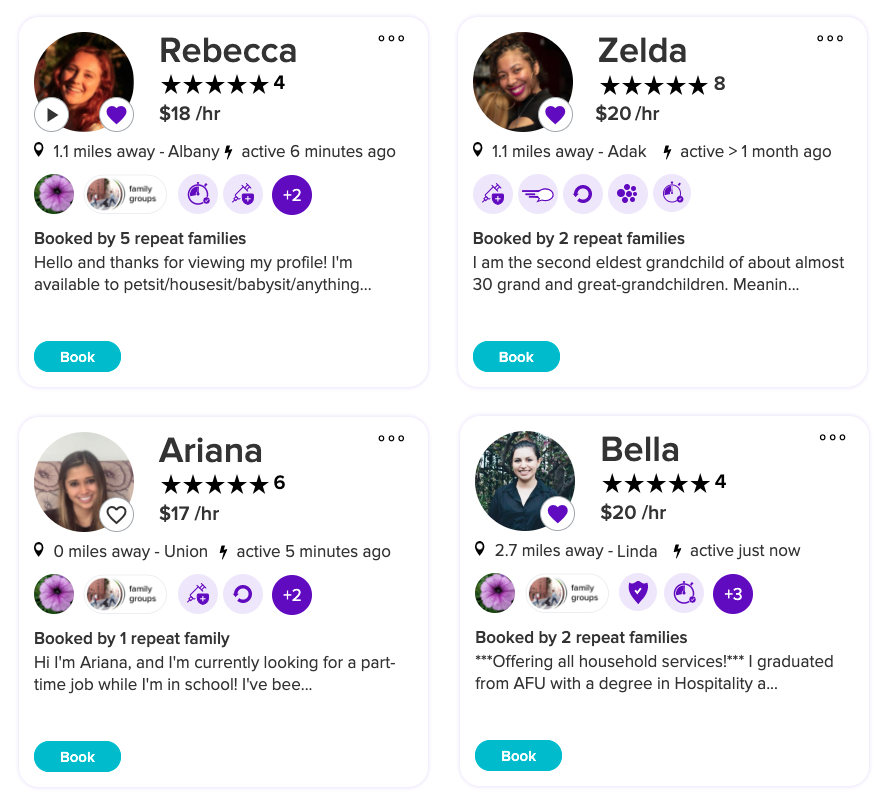
Consider Repeat Hires
Families are more likely to rehire someone they like and trust instead of repeatedly going through the hiring process whenever they need a babysitter. While it isn’t foolproof, you might consider using the number of repeat hires to choose your sitter or nanny.
Likewise, you can also book recurring jobs and hire repeat caregivers instead of constantly making a new post.
Booking Multiple Sitters & Caregivers
If you’re having a party or need multiple caregivers for the same job, you can book up to 10 at a time. You need to indicate this when creating a booking request. UrbanSitter automatically closes the remaining requests once your slots are filled up.
For example, if you need to hire 10 people and have sent requests to 12, the rest are closed once the first 10 accept the job.
Does UrbanSitter Offer Services For Special Needs?
No. UrbanSitter doesn’t specifically offer caregiver services for special needs. However, you might still find providers with special needs care experience.
Does UrbanSitter Also Offer Daycare Services?
No. UrbanSitter doesn’t offer daycare services. They can only connect you to individual care providers.
Easy Access Through A Mobile App
The UrbanSitter app allows you to find sitters on the go, check for applications, or pay your caregivers with just a tap.
Like the website, the app allows you to post a job or search for available sitters. You can also apply job search filters to narrow down your search.

Note that you can also pay your caregiver in cash, but you need to use UrbanSitter’s system if you want to use a credit card. According to UrbanSitter, most of their caregivers accept credit card payments, but some still prefer cash only.
Credit payments take longer because caregivers still need to confirm the working hours, and employers must confirm the total amount before the final payment is released. The good news is that all these can be done on your UrbanSitter app.
You must set the payment method while creating your job post to filter among caregivers who accept credit card payments and those who only allow cash. This is important because “cash only” caregivers can’t apply for job posts with “credit only” settings, and vice versa.
For “cash only” bookings, the app automatically closes the booking after the set time without requiring further payment actions. However, care seekers must pay their caregiver after every work session.
Processing Your Nanny Payroll
With UrbanSitter, you won’t need to get a separate app for nanny payroll processing. You automatically get a summary of your sitter’s hours, their rate, and the amount due. With just a tap on the UrbanSitter app, you can pay your caregiver using your credit card. You don’t have to leave your home or workplace to find an ATM.
What Customers Say About UrbanSitter
UrbanSitter Positive Reviews
“I had a last minute client meeting and posted a job. Within minutes I had responses from tons of 5 star review nannies. Download this app. It is life changing!” – Reviewer on UrbanSitter
“Recommendations from friends are a must when it comes to a sitter for my kids. UrbanSitter has expanded our network of babysitters, and it has given us peace of mind.” – Reviewer on UrbanSitter
“UrbanSitter is my go-to for quality sitters! I can book weeks ahead of time or easily find a same-day sitter when in a bind. I even hired a part-time nanny during a daycare transition. Customer service is helpful, and the babysitters respond in a timely manner.” – Reviewer on UrbanSitter
UrbanSitter Negative Reviews
“…The only real problem I’ve run into is that it’s hard to book the same person again. The people on the site looking for occasional jobs frequently seem to be in tea soon between longer gigs so it’s hard to have continuity.” – Reviewer on Berkeley Parents Network
“I did not authorize my account to be used to renew a memebership. They charged my account because I canceled on the same day they renewed my membership. They are forcing me to pay for a service I will not use. I am a single mother and I did NOT agree to an automatic renewal. Had I removed my card for the site, this charge would not have happened. It is insane that a company will force me to pay over $144 for a service I DO NOT WANT. To force me to pay for a year of service I do not want is not fair business practice. The service is not satisfactory.” – Reviewer on BBB (Better Business Bureau)
“I booked a sitter, that we kept calling after she was supposed to arrive at 7:30 am, who never responded to our voicemails or calls. I also messaged her through the app. She was a no-call, no-show, and not responsive. This does not provide the parent the comfort of booking and knowing the sitter will show up. I am not sure how to hold this particular sitter accountable for her irresponsibility. If you book anyone with CH, around San Antonio, Texas area, I would advise rechecking to ensure sitter with CH will show.” – Reviewer on TrustPilot
Cons
UrbanSitter can be a useful babysitting app if you need extra hands, yet it has negative reviews on the Better Business Bureau (1 star) and TrustPilot (2 stars). (1)(2)
Most negative reviews complain about “unfair” auto-charging of their accounts, difficulty canceling or accessing billing concerns, or the app allegedly charging them even after they’ve canceled the account. (1)(2)


FAQs & Other Things You Might Want To Know About UrbanSitter
Who Is The CEO of UrbanSitter?
- UrbanSitter CEO and founder: Lynn Perkins (3)
Are Last-Minute Bookings Possible With UrbanSitter?
Yes. You can hire last-minute bookings on UrbanSitter, but this is subject to sitter availability.
How To Contact UrbanSitter For Concerns Or Questions?
You can email UrbanSitter’s Member Services Team for questions, concerns, or reports via [email protected], whether you’re a parent (or care seeker) or caregiver.
What Makes UrbanSitter Different From Childcare Site Competitors?
Comparison: Care.com Vs. Sittercity Vs. UrbanSitter
These three sites are among the top places for finding babysitters, nannies, pet sitters, and caregivers online. Here’s a comparison from UrbanSitter:


Care.com Vs. UrbanSitter.com
Main Similarities
Available Services
- Connect parents with babysitters, nannies, and tutors
- Offer pet sitting, senior care, and housekeeping or household management services
Background Check Policies
- Run background checks on all caregivers before they can create a profile and get hired
- You can pay for additional or premium background checks
- You can get a copy of the babysitter’s background check report
Costs & Subscriptions
- Basic membership has limited options and doesn’t allow you to message or hire caregivers
- Paid membership options on a monthly, quarterly, or yearly basis
Other Similarities
- Secure communication between you and caregivers without sharing personal information
- Caregiver profiles can include star ratings and reviews
- Let you create babysitting job posts with your own pay rates, benefits, schedule, terms, and expectations
- You need to pay upfront for a certain period you choose before you can use the messaging options
- You need to pay even if you don’t hire a sitter through their site; however, you can cancel your premium membership and use the babysitting app until the end of your billing period
- Premium membership subscription automatically renews even if you don’t use the service; be sure to cancel your subscription ahead of your due date, or you’ll be billed for another cycle
- Don’t have a half-month subscription
- No refunds for premium subscriptions, additional background checks, membership fees, or unused days
- Low ratings on Trustpilot, BBB, and other online consumer review sites for a common reason: “unfair” billing practices and auto-billing
Main Differences
UrbanSitter has the following advantages:
- Profile endorsements using your social network
- Offers an option for booking several caregivers for one job (for example, if you need multiple people for a party or special event)
Care.com has the following advantages:
- Own nanny payroll processing, including tax reports, via HomePay by Care.com
- Can connect you to daycare facilities
- Offers a rewards system (Care Rewards) that lets you earn points you can use to pay for future booking services or sitter pay
- Available in the US and other countries, including Germany, France, and other European nations
UrbanSitter.com Vs. Sittercity
Available Services
- Connect parents with babysitters, nannies, and tutors
- Offer pet sitting, senior care, and housekeeping or household management services
Background Check Policies
- Background checks are required for all caregivers and sitters before they can create a profile and get hired
- You can pay for premium background checks
SitterCity doesn’t provide you with a copy of the babysitter’s background check report. Instead, you’ll know they pass the background check because they can display the badge on their profile.
Costs & Subscriptions
- Basic membership has limited options; you can’t message or hire caregivers
- Paid membership options: available on a monthly, quarterly, or yearly basis
Other Similarities
- Let you create job posts with your own schedule, pay rates, terms, expectations, and benefits
- Secure communication between you and potential sitters
- Caregiver and babysitter profiles include star ratings and reviews
- You need to pay upfront for a certain period before you can use the messaging options
- You have to pay even if you don’t hire a sitter through their site
- You can cancel your sitter app subscription anytime but continue using the babysitting app until the end of your billing period
- Your premium membership subscription automatically renews (unless you cancel before the due date) even if you don’t use the service
- Don’t offer a half-month subscription
- Don’t offer refunds for membership fees, premium subscriptions, additional background checks, or unused days
- Low ratings on online consumer review sites such as Trustpilot and BBB due to auto-billing and other “unfair” charging practices
- Can’t connect you to daycare facilities
Main Differences
UrbanSitter has the following advantages:
- Profile endorsements and recommendations using your social network
- Offers an option for booking multiple caregivers for one job
- Lets you get a copy of the caregiver’s extra background check (that you paid for)
Sittercity has the following advantages:
- Available in the US, Canada, and the UK
Which Babysitting Site To Use: Care.com Vs. Sittercity Vs. UrbanSitter?
It depends on your babysitting needs and preferences, especially if the other site doesn’t offer a particular service. For example:
- UrbanSitter lets you hire multiple workers simultaneously, but you can’t do that for Care.com or Sittercity.
- UrbanSitter provides sitter profile recommendations from your social network, but the others don’t.
- Care.com has its own nanny payroll system that also helps calculate annual taxes, etc., but Sittercity and UrbanSitter don’t.
- UrbanSitter and Care.com can provide you with a copy of your sitter’s background check report, but Sittercity doesn’t offer this option.
Summary & Recommendations
UrbanSitter has been around since 2011, helping connect tens of thousands of families with caregivers. While the site has helped many parents find sitters, it also has low ratings on review sites due to their billing policies.
Still, Care.com and Sittercity also have similar ratings and complaints, but UrbanSitter might offer some options that aren’t available with these competing babysitter sites. You might consider a one-month membership to try their features before getting the longer subscriptions.
Earning Extra Cash As A Sitter Or Caregiver On UrbanSitter
How Does An UrbanSitter Make Money?
UrbanSitters earn money from sitter jobs they get from care seekers and families. Like the care seekers, the sitters must also pay for premium membership before they can accept jobs and earn from the site.
Joining UrbanSitter & Creating A Sitter Profile
UrbanSitter is a place where caregivers, babysitters, nannies, and pet sitters can find part-time or full-time jobs (depending on availability).
To start job hunting, care providers must create a sitter profile and provide the necessary information for the background checks.
Sitters with better reviews, higher star ratings, more experience, connections, repeat families, and talents or capabilities are more likely to get hired. So, it’s a good idea for sitters to keep their ratings and reviews high by doing their jobs well.
Getting Hired & Finding Nanny Jobs On UrbanSitter
Sitters can browse the UrbanSitter Job Board to find new opportunities in the care seekers’ posts. They can apply to these job postings or receive direct offers from care seekers.
Things To Know As A Freelancer & Self-Employed Worker On UrbanSitter
The babysitting app doesn’t employ the caregivers directly. While they can find jobs through the site or app, they’re still considered freelancers or self-employed workers.
Some care seekers are searching for full-time workers through the app. However, most of the available jobs are for part-time and occasional babysitting, pet sitting, or senior care.
How Reviews Work
Care seekers can review any sitter they’ve interacted with through messaging, interviews, or an actual job.
In turn, caregivers can also provide feedback or reviews for families and the care seekers they’ve worked for. However, caregivers can only post reviews for completed bookings or those directly scheduled through UrbanSitter.
They can also indicate whether they recommend the family or care seeker to other caregivers. This can help other sitters distinguish the ‘great families’ to work for and the others to ignore or decline.
Included options for “yes” or “no” feedback:
- The care seeker accurately described the caregiver’s job duties
- The care seeker paid the caregiver based on their booking agreements
- The care seeker respected the caregiver’s time
Working For Repeat Families
When families like a caregiver or sitter, they have the option to rehire them. The rehires will reflect on the sitter’s profile as repeat families. This is a good idea because new clients trying to find a reliable and trustworthy caregiver will know who they can trust because of the repeat bookings on these sitters’ profiles.
What Nannies & Caregivers Say About UrbanSitter
“I have met so many wonderful families through the site and have been able to stay organized through UrbanSitter! It is absolutely perfect for a college student with no network of people!” – Reviewer on UrbanSitter
“I absolutely love UrbanSitter. I’m a babysitter, and it’s the easiest and most useful app I’ve ever used. I get notifications/emails IMMEDIATELY when jobs are posted in my area & during my availability. It’s easy to contact parents as well! I’ve met some of my favorite parents & kids on this app.” – Reviewer on UrbanSitter
“Can no longer attest for this company as they have become money hungry and no longer are supportive towards nannies/sitters… per the response, i didn’t work for the family. So, that’s where your platform gets iffy. Point goes over your head. If parents can leave reviews for sitters they’ve never worked with(job paid for), then why can’t sitters leave reviews for parents? Explain the support of that on your platform.” – Reviewer on TrustPilot
“extremely horrible, disrespectful and poor costumer service, my profile had been hidden for almost 2 weeks!!! i sent multiple emails, called, texts but i never heard it back when the site says that they will respond within 24 to 48 hours which in fact i should seek for legal help since this information on the app is false! this is currently my only form of income and im missing SO MANY jobs!!!!” – Reviewer on BBB (Better Business Bureau)
Important Note: Jobs Aren’t Guaranteed
UrbanSitter is simply a platform for parents or care seekers to meet with sitters. However, getting hired (or finding the right sitter for parents) isn’t guaranteed. Many factors can affect this, including the availability of new opportunities, schedules, rates, etc.
Can Childcare Providers Work Full-time For UrbanSitter?
Some caregivers or sitters might find full-time nanny hours (8 hours a day, 5 days a week) on UrbanSitter. However, they’re still considered freelancers because UrbanSitter or the care seekers don’t directly employ them.
References
(1) https://www.bbb.org/us/ca/san-francisco/profile/nanny-services/urbansitter-1116-440089
(2) https://www.trustpilot.com/review/urbansitter.com
(3) https://wonderwomentech.com/speaker/lynn-perkins/